 Deutschland - English
Deutschland - English- Country
-
 Deutschland
Deutschland 
-
 Ireland
Ireland -
 UK
UK
- Language
- Deutsch
- English

- Language
- English
- Language
- English
- Language
- English
 Deutschland - English
Deutschland - English Deutschland
Deutschland 
 Ireland
Ireland UK
UK 
Requirements for One Net Business applications
You can see who is logged in and available for chats and calls by the status colours:
|
When you see |
the person... |
|---|---|
|
|
is available to chat or call |
|
|
is busy, or is in a meeting, or is on a call |
|
|
is away from their desk |
|
|
has chosen not to share their availability with you, or is a member of a hunt group, or is not a One Net Business user, or is not logged in, or has changed their availability to offline |
You can filter your One Net contact list to show only the people who are logged in.
You can check the availability status of your contacts that are not on your friends list. For example, if you want to call your contact but you're not sharing your availability status with them, you can still check if they're available for a call.
To see the availability status of a contact not on your friends list
 .
.The availability status of the contact is displayed under the person’s initials or profile picture.
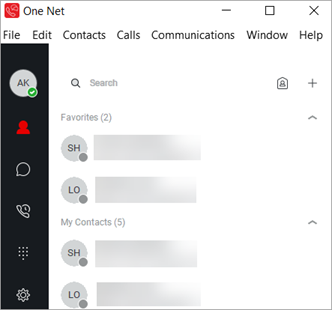
Availability status is not updated automatically
The availability status of the contacts that aren't on your friends list is not automatically updated. To always see someone's availability status, add them to your friends list.
On Android and iOS, you can check the availability status of everyone in your organization:
Talk to the One Net Business administrator in your company. They understand your system best.
Only for One Net Business administrators: contact us if you have any questions.
Did you find this article useful?
Yes
No
Thanks for your feedback.