 Deutschland - English
Deutschland - English- Country
-
 Deutschland
Deutschland 
-
 Ireland
Ireland -
 UK
UK
- Language
- Deutsch
- English

- Language
- English
- Language
- English
- Language
- English
 Deutschland - English
Deutschland - English Deutschland
Deutschland 
 Ireland
Ireland UK
UK 
Requirements for One Net Business applications
When you are on a call, you can transfer it to another person's extension. You can first check that the person can accept the call, before you transfer it. You can also transfer the call without any introduction.

 .
. You can use the - character in the phone number. The phone number can begin with 0 or the + character, for example: +49 211-555-1111.
Or
To transfer the call without any introduction, select Transfer Now.

You can use the One Net app to transfer calls in two ways. You can transfer a call you already have in the One Net app. You can also use the One Net app to transfer a regular mobile call.
To transfer a One Net app call
You can use the - character in the phone number. The phone number can begin with 0 or the + character, for example: +49 211-555-1111.
Or
To transfer the call without any introduction, select Transfer to <contact name>.
To transfer a regular mobile call
The call control window appears.
Or
Select ![]() and enter a phone number. You can use digits and the - character. The phone number can begin with 0 or the + character, for example: +49 211-555-1111.
and enter a phone number. You can use digits and the - character. The phone number can begin with 0 or the + character, for example: +49 211-555-1111.
Or
To transfer the call without any introduction, select Transfer to <contact name>.
You can use the One Net app to transfer calls in two ways. You can transfer a call you already have in the One Net app. You can also use the One Net app to transfer a regular mobile call.
To transfer a One Net app call
You can use the - character in the phone number. The phone number can begin with 0 or the + character, for example: +49 211-555-1111.
Or
To transfer the call without any introduction, select Transfer to <contact name>.
To transfer a regular mobile call
The call control window appears.
Or
Select ![]() and enter a phone number. You can use digits and the - character. The phone number can begin with 0 or the + character, for example: +49 211-555-1111.
and enter a phone number. You can use digits and the - character. The phone number can begin with 0 or the + character, for example: +49 211-555-1111.
Or
To announce the call before you transfer it, select Call first. Speak to the person you want to transfer the call to and select Transfer.
Talk to the One Net Business administrator in your company. They understand your system best.
Only for One Net Business administrators: contact us if you have any questions.
Did you find this article useful?
Yes
No
Thanks for your feedback.