 Deutschland - English
Deutschland - English- Country
-
 Deutschland
Deutschland 
-
 Ireland
Ireland -
 UK
UK
- Language
- Deutsch
- English

- Language
- English
- Language
- English
- Language
- English
 Deutschland - English
Deutschland - English Deutschland
Deutschland 
 Ireland
Ireland UK
UK 
Requirements for One Net Business applications
The top-left corner of your One Net app window shows your availability status.
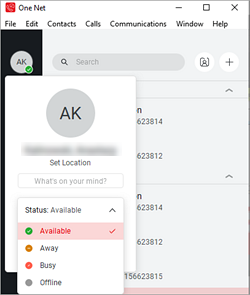
Select your profile photo (or your initials) to see your current location and status message.
When you subscribe to somebody, the One Net app automatically sends them a request to share their availability status with you. When they accept your request, you can see their availability status next to their name and they can see yours.
If someone subscribes to you, you receive a request to share your availability status with them. You can accept or decline the request.
To check your availability status, select  in the top-left corner.
in the top-left corner.
Your availability status displays below your user information.
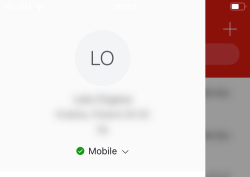
Talk to the One Net Business administrator in your company. They understand your system best.
Only for One Net Business administrators: contact us if you have any questions.
Did you find this article useful?
Yes
No
Thanks for your feedback.