 Deutschland - English
Deutschland - English- Country
-
 Deutschland
Deutschland 
-
 Ireland
Ireland -
 UK
UK
- Language
- Deutsch
- English

- Language
- English
- Language
- English
- Language
- English
 Deutschland - English
Deutschland - English Deutschland
Deutschland 
 Ireland
Ireland UK
UK 
Requirements for One Net Business applications

After joining a conference, select  to enable audio or
to enable audio or  to enable video.
to enable video.
 .
.Your organisation's directory contacts display below the My Contacts list.
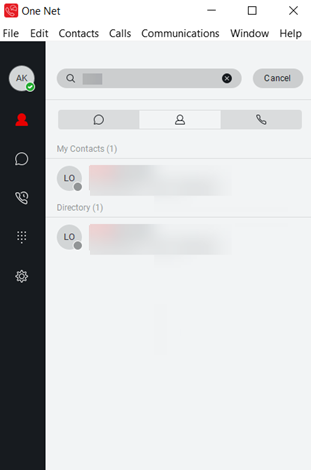

 .
.
 .
.Supported browsers
Currently, the full set of audio and video features is only available in Chrome™.
People from outside your organisation can join a My Room conference as guests.

To join a conference with a WebRTC browser
Once the room owner has accepted your request, you can communicate with the other people in the room.
 or if you want to make a video call, select
or if you want to make a video call, select  .
.
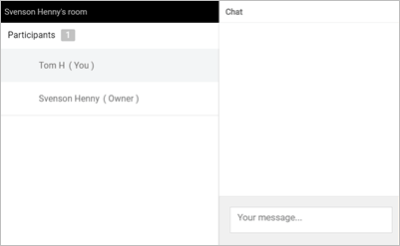
Learn how to share your screen as a guest in Chrome >
To join a conference as a guest with a non-WebRTC browser
Once the room owner has accepted your request, you can communicate with the other people in the room.

To join a conference as a guest using your phone
Once the room owner has accepted your request, you can communicate with the other people in the room.
Talk to the One Net Business administrator in your company. They understand your system best.
Only for One Net Business administrators: contact us if you have any questions.
Did you find this article useful?
Yes
No
Thanks for your feedback.