 Deutschland - English
Deutschland - English- Country
-
 Deutschland
Deutschland 
-
 Ireland
Ireland -
 UK
UK
- Language
- Deutsch
- English

- Language
- English
- Language
- English
- Language
- English
 Deutschland - English
Deutschland - English Deutschland
Deutschland 
 Ireland
Ireland UK
UK 
Requirements for One Net Business applications
The One Net app is available for PC, Mac®, mobile and tablet. This app makes it easy for you to communicate and collaborate with your colleagues.
Select any of the highlighted areas for more information.
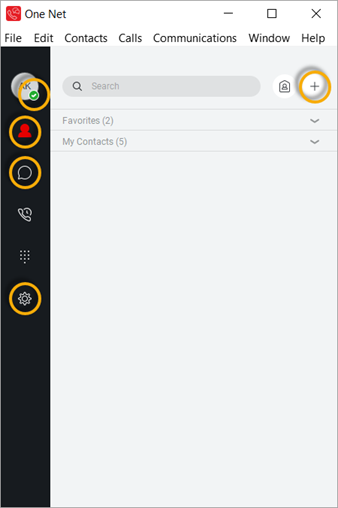
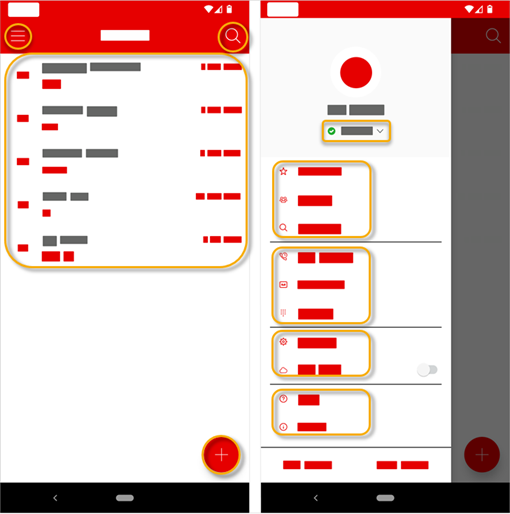
With the One Net app you can keep in touch using any of your devices. You can make and receive voice and video calls, chat with colleagues, move calls between your devices, or transfer calls to someone else.
Video can only be used on calls with other One Net Business users.
Seamless integration across all your devices gives you access to your company's main phone book, all your One Net contacts, favourites and conference numbers whenever you need them.
The One Net app allows you to collaborate using group calls and chats, video calls and conference calls. You can also share your screen or an application and transfer files to colleagues during calls and chats.
Video can only be used on calls with other One Net Business users.
Talk to the One Net Business administrator in your company. They understand your system best.
Only for One Net Business administrators: contact us if you have any questions.
Did you find this article useful?
Yes
No
Thanks for your feedback.