 Deutschland - English
Deutschland - English- Country
-
 Deutschland
Deutschland 
-
 Ireland
Ireland -
 UK
UK
- Language
- Deutsch
- English

- Language
- English
- Language
- English
- Language
- English
 Deutschland - English
Deutschland - English Deutschland
Deutschland 
 Ireland
Ireland UK
UK 
Requirements for One Net Business applications
If you don't want to be disturbed, you can block all calls coming to your number. All your incoming calls are then treated as if you're already on a call. Depending on the options you've set up for handling busy calls, your calls can be forwarded to another number or to your voicemail. Your callers hear the 'busy' greeting message.
If you share your line with other users, activating Do Not Disturb blocks all incoming calls for those users too.
Read about greeting messages >
To block all calls

 .
. The call setting icon changes to  when Do Not Disturb is activated.
when Do Not Disturb is activated.
Talk to the One Net Business administrator in your company. They understand your system best.
Only for One Net Business administrators: contact us if you have any questions.
Did you find this article useful?
Yes
No
Thanks for your feedback.