 Deutschland - English
Deutschland - English- Country
-
 Deutschland
Deutschland 
-
 Ireland
Ireland -
 UK
UK
- Language
- Deutsch
- English

- Language
- English
- Language
- English
- Language
- English
 Deutschland - English
Deutschland - English Deutschland
Deutschland 
 Ireland
Ireland UK
UK 
Requirements for One Net Business applications
An executive can have a pool of assistants who can make and answer calls on their behalf. One Net Business provides some special features to support this.
On the Anrufdienste page, you can see and change some settings for the service.

You can see a list of your assistants, enable or disable call filtering and screening, and activate or deactivate any rules that you're using for filtering calls.
You can see any executives you're assigned to. If you can't take your executives' diverted calls, for example if you're on holiday, you can set up a divert to transfer these calls to another number.
Setting up the executive service includes:
Administrators, executives and assistants can set up an executive service. Only administrators and executives can assign assistants to executive pools.

If you're an executive or an administrator, you can create a pool of assistants. If the pool has more than one assistant, you need to decide whether diverted calls alert them simultaneously or sequentially. You set this when you configure alerting for assistants.
If you use sequential alerting, the order of the names in the list is the order in which the assistants are alerted.
To add assistants to the pool
Any users found by a search appear in the Verfügbare Assistenten list. Only users who have the One Net Business UC package assigned can appear in the list.

The alerting settings determine how assistants receive the executive's diverted calls and what happens if the call isn't answered.
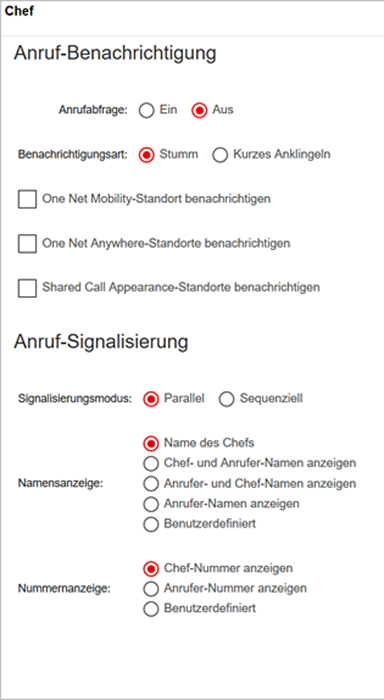
To set up alerting options

The call filtering settings determine which calls are diverted from the executive to the assistants.
To set up call filtering options
If call filtering is off, none of the executive's calls are diverted to the assistants.

The call screening settings determine whether the executive sees diverted calls so they can decide whether they want to take a call.
To set up call screening options
Setting up the assistant service includes:
If an executive pool has more than one assistant, the assistants can receive diverted calls simultaneously or they can be alerted sequentially, using a priority order defined in the service configuration.
Administrators, executives and assistants can set up an executive service.

To set up call filtering rules
If the rule should only apply to calls coming to certain phone numbers, select the required numbers in Verfügbare Anrufziele and add them to Ausgewählte Anrufziele. For example, an executive may want to apply a rule only to callers who have dialled the executive's mobile number.
If no numbers are selected, the rule applies to incoming calls to all the executive's One Net Business numbers.
Talk to the One Net Business administrator in your company. They understand your system best.
Only for One Net Business administrators: contact us if you have any questions.
Did you find this article useful?
Yes
No
Thanks for your feedback.