 Deutschland - English
Deutschland - English- Country
-
 Deutschland
Deutschland 
-
 Ireland
Ireland -
 UK
UK
- Language
- Deutsch
- English

- Language
- English
- Language
- English
- Language
- English
 Deutschland - English
Deutschland - English Deutschland
Deutschland 
 Ireland
Ireland UK
UK 
Requirements for One Net Business applications
You can choose to be alerted by a distinctive ringtone when you receive a call from anyone you want to treat as a priority caller, such as an important customer or your manager.
To use this ringtone, you must create and activate one or more rules to use for incoming calls. Each rule identifies:
You must activate a rule before the system applies it to incoming calls.
You can't customise the ringtone.
Learn more about using rules for activating services >
Desk phones only
This feature only works on desk phones that provide distinctive ringtones. It won't work on mobile phones or devices running the One Net app.

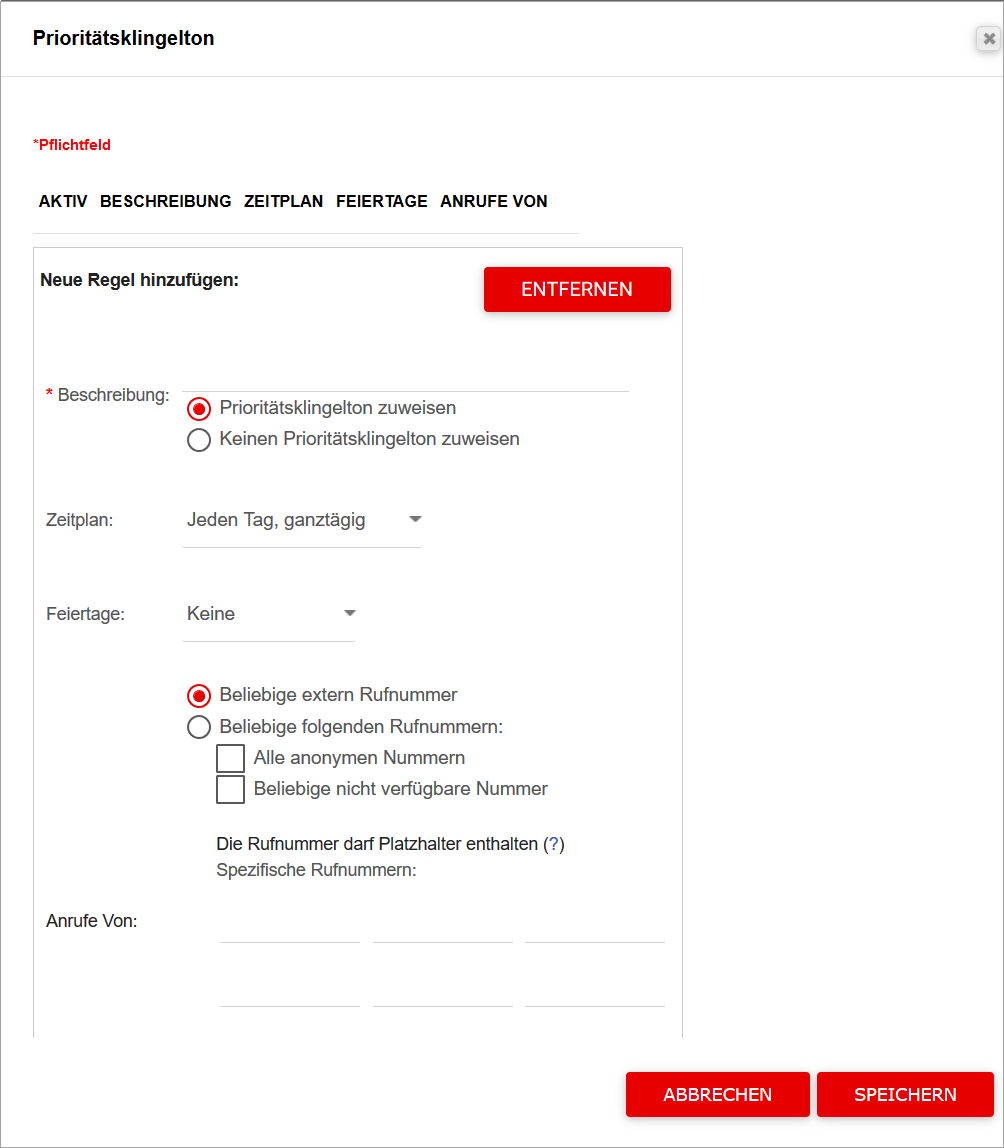
When you save the new rule, it automatically becomes active.


Talk to the One Net Business administrator in your company. They understand your system best.
Only for One Net Business administrators: contact us if you have any questions.
Did you find this article useful?
Yes
No
Thanks for your feedback.