 Deutschland - English
Deutschland - English- Country
-
 Deutschland
Deutschland 
-
 Ireland
Ireland -
 UK
UK
- Language
- Deutsch
- English

- Language
- English
- Language
- English
- Language
- English
 Deutschland - English
Deutschland - English Deutschland
Deutschland 
 Ireland
Ireland UK
UK 
Requirements for One Net Business applications
One Net Business provides two levels of administration: enterprise and site. An enterprise administrator oversees the whole organisation and can manage the users and services at any of the sites. A site administrator manages the users and services for their site. Sites can be divided into smaller departments to make them easier to manage. Both enterprise and site administrators can manage departments.
An enterprise administrator oversees the organisation-wide use of One Net Business service and can act as the site administrator for any of the organisation's sites. The enterprise and site administration roles can be combined if all the users are at one site or the sites don't need to be managed independently.
On this Information Site, articles for administrators are marked with the following notices:
Information for enterprise administrators
The above notice indicates that the article is for enterprise administrators.
Information for administrators
The above notice indicates that the article is for both enterprise and site administrators.
Both enterprise and site administrators can view and modify users' call services and profile settings.
When you log on to One Net Manager as an enterprise administrator, the tabs show the top level enterprise administration options. When you select a tab, the menu bar shows the next level options. Each option may have a drop-down list if it has more than one item.
As an enterprise administrator, you can change your view between the enterprise administrator view, the site administrator view and the user view.

Your view changes to the site administrator view.

If you select a site, the list shows only the users located at the site. If you don't select a site, the list shows all the users in the organisation. When you select a user, the system automatically selects the site to which the user belongs.
Your view changes to the user view.
When you log on to One Net Manager as a site administrator, the tabs show the top level site administration options. When you select a tab, the menu bar displays the next level options. Each option may have a drop-down list if it has more than one item.
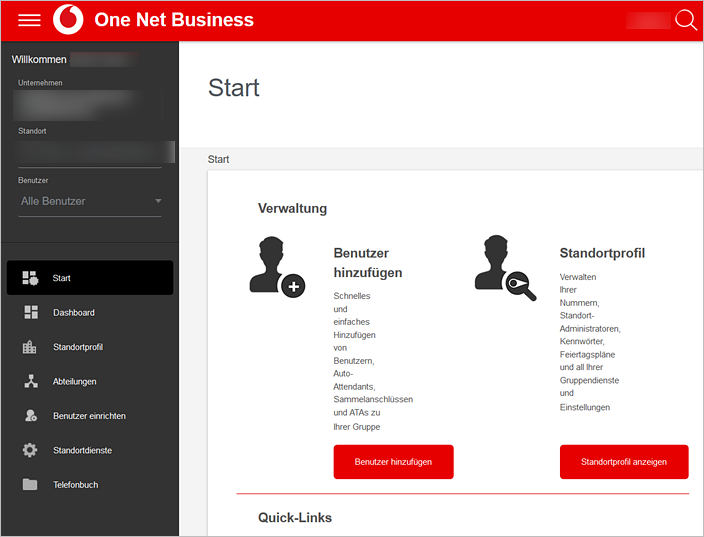
As a site administrator, you can change your view between the site administrator view and the user view.

Your view changes to the user view.
Did you find this article useful?
Yes
No
Thanks for your feedback.