 Deutschland - English
Deutschland - English- Country
-
 Deutschland
Deutschland 
-
 Ireland
Ireland -
 UK
UK
- Language
- Deutsch
- English

- Language
- English
- Language
- English
- Language
- English
 Deutschland - English
Deutschland - English Deutschland
Deutschland 
 Ireland
Ireland UK
UK 
Requirements for One Net Business applications
Your caller ID is the information that's transmitted when you make a call so the other person can see who's calling them. In the same way, you can see who's calling you when you receive a call. This can help you decide whether to answer the call and how to handle it if you do.

Caller ID consists of a name and phone number. The information displayed depends on the phone's caller identification features. If someone hasn't set up a caller ID name or their phone system doesn't deliver name information, you can only see their phone number.
Your caller ID name and phone number are displayed on calls within One Net Business. Your caller ID phone number is displayed on external calls unless you choose to withhold it. Caller ID phone number is sometimes called CLIP no screening.
Caller ID is also known as calling line ID (CLID).
Your caller ID name and phone number is your One Net Business name and phone number. Your administrator can change your caller ID name if required. Vodafone sets up the caller ID phone number.
The delivery of the caller ID to a phone is controlled by the caller’s phone system. For example, if you receive a call from a mobile phone, that caller’s mobile phone provider controls what caller information is delivered to you. When you make a call, One Net Business controls what information is sent to the other person.
Your organisation may decide that the organisation's caller ID should be displayed rather than users' caller IDs. In this case, any calls you make will show your organisation's phone number rather than your own number.
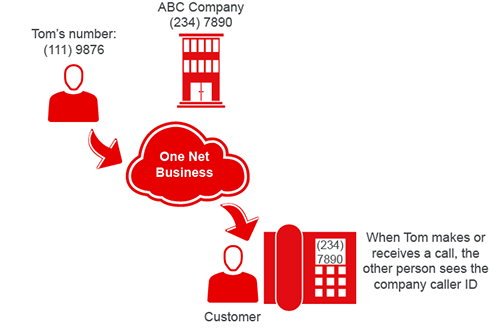
Your administrator may also choose to display the site caller ID name instead of users' caller ID names on calls within One Net Business.
Administrators set up the caller ID name for virtual users, such as hunt groups and instant group call groups, when they set up these services for their sites.
As well as seeing the caller ID on an incoming call, it can be useful for a caller to see information about the person they've called. This may not be the number they dialled. For example, if someone dials an organisation's main number and is connected to a particular agent, you may want them to see the agent's number in order to provide them with a personalised customer service.
Displaying your caller ID to someone who's called you is sometimes called connected line ID presentation (COLP).
If you don't want people outside your organisation to see your details when you ring them, you can withhold your caller ID for outgoing calls. This is sometimes called calling line identification restriction (CLIR).
You can't withhold your caller ID for outgoing internal calls, so people in your organisation still see your name and number when you call them.
Note that some people reject anonymous calls
You can also withhold your caller ID from being displayed to someone who's called you. This is sometimes called connected line ID restriction (COLR).
Talk to the One Net Business administrator in your company. They understand your system best.
Only for One Net Business administrators: contact us if you have any questions.
Did you find this article useful?
Yes
No
Thanks for your feedback.