 Deutschland - English
Deutschland - English- Country
-
 Deutschland
Deutschland 
-
 Ireland
Ireland -
 UK
UK
- Language
- Deutsch
- English

- Language
- English
- Language
- English
- Language
- English
 Deutschland - English
Deutschland - English Deutschland
Deutschland 
 Ireland
Ireland UK
UK 
Requirements for One Net Business applications
Call flow is how calls from your customers reach your people. The very simplest flow is just a phone call - the customer calls and you answer. If your organisation is just you, this is all you need, but what if you have more customers and more people?
Read about being self-employed and using One Net Business >
No two organisations are exactly the same, but here are some typical call flows to help you choose what you need. Don't worry if none of these diagrams show what you want, One Net Business is fully customisable to give you and your customers the call flow you need.
This example shows a call flow for a small organisation, where calls are presented, as they arrive, to the receptionist. The receptionist then distributes the calls manually to other people as needed.
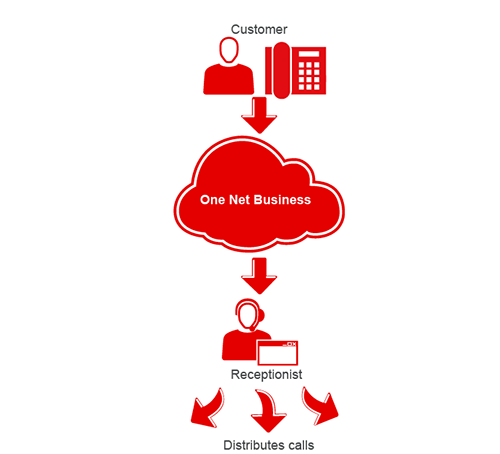

The receptionist transfers calls to other people as needed. They can use One Net Receptionist to help them transfer calls more efficiently.
One Net Receptionist is a One Net Business application that runs in your web browser. It lets you direct incoming calls to the right destinations in your organisation as efficiently as possible.
No, if you have a small volume of calls your receptionist can answer and transfer calls using a phone, or a device running the One Net app.
One Net Receptionist makes it easier to find the right number quickly, and improves customer experience with smooth call handling, even in small teams. In One Net Receptionist you can see everyone's availability, so it helps you avoid transferring a call to someone who is busy or away.

Depending on your settings, a customer may hear a busy tone, hear a busy greeting message and be forwarded to voicemail, or be forwarded to another member of your organisation.
For this simple call flow, your organisation's busy greeting message is your receptionist's personal greeting message.
Read about being a small company using One Net Business >
This example shows a call flow for a bigger or busier organisation than the example above. Calls are now too frequent for a single receptionist to answer. You might have more than one receptionist and you want customers calls to be answered promptly even if all your receptionists are busy. You can do this with a call centre, which queues calls and presents them to your receptionists in order of arrival. Customers hear a welcome message and regular comfort messages.
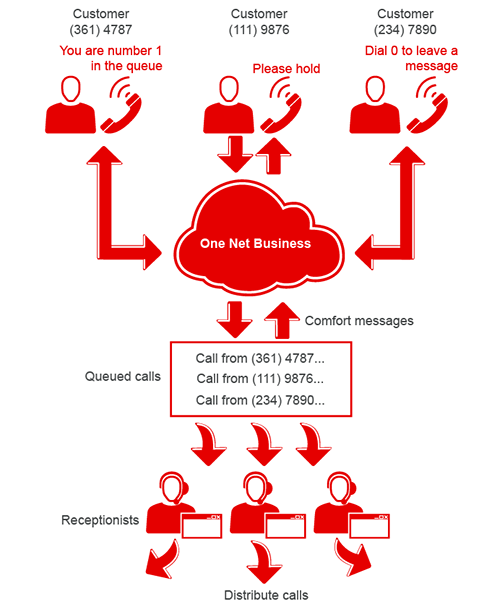

The receptionist transfers calls to other people as needed. They can use One Net Receptionist to help them transfer calls.
No, your receptionists can answer and transfer calls using a phone, or a device running the One Net app, but you might want to consider the advantages of using One Net Receptionist to improve customer experience.
One Net Receptionist makes it easier to find the right number quickly. In One Net Receptionist you can see everyone's availability, so it helps you avoid transferring a call to someone who is busy or away.

In this example calls are placed into a queue and distributed to your receptionist or receptionists as they become available. Customers hear a welcome message when their call is connected, and hear regular comfort messages. You can choose to allow customers to break out of the queue and leave a voicemail message instead of waiting.
To use a call centre to present calls in a queue, your receptionists must each be assigned a call centre license. You can choose between
One Net Call Centre is a web application that you access on your computer. It lets you receive calls to one or more central numbers, which are then automatically distributed to agents. As a supervisor, you can use One Net Call Centre to manage and support agents.
No, you don't need One Net Call Centre to queue and distribute calls to your receptionists.
If you have a team of receptionists, One Net Call Centre allows a supervisor to manage the queued calls and the agents answering them. Supervisors can generate reports so you can see how efficiently your calls are answered.
Read about being a medium sized company using One Net Business >
This example shows a call flow for a large or very busy organisation. Calls are too frequent for a team of receptionists to distribute. You might have several teams of people answering specific types of calls, and a receptionist acting as an operator. You can do this with an auto-attendant, which welcomes callers, allows them to choose the team they wish to speak to and then distributes the call automatically to the right destination. You can also use one or more call centres to queue calls for your busiest teams.
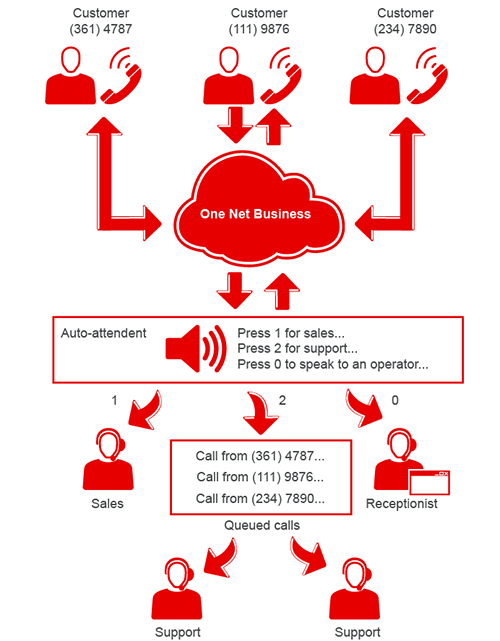

In this example calls are answered by an auto-attendant. Customers hear a welcome message when their call is connected and can then interact with the auto-attendant. The auto-attendant transfers the call to the option selected by the customer. The call may then be presented directly to a person, or be placed in a queue. Customers in a queue hear regular comfort messages.

An auto-attendant is an automatic answering service that accepts incoming calls and offers callers options for finding the people or services they need. When an auto-attendant has been created, an administrator can configure its settings and set up greetings and dialling menus.
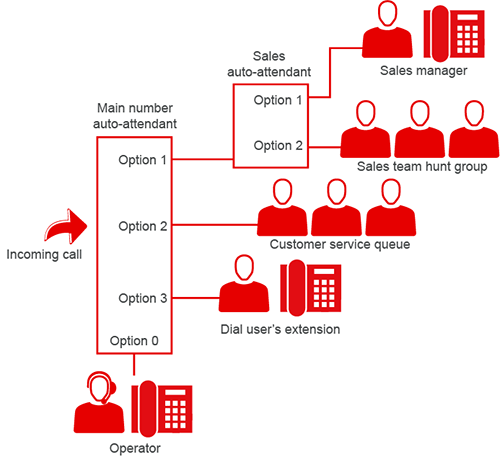
You don't have to have a receptionist, but you might want to consider having someone to answer some calls, for example, if a customer doesn't know what team to speak to or if their phone can't send DTMF tones. In this case, the receptionist is acting as an operator.
No, you don't need One Net Call Centre to queue and distribute calls, but if you have a supervised team answering calls you might want to consider the benefits of using One Net Call Centre.
If you have a team with a supervisor, One Net Call Centre allows the supervisor to manage the queued calls and the agents answering them. Supervisors can generate reports so you can see how efficiently your calls are answered.
Yes. Regardless of the size of your organisation, you can have multiple phone numbers. For example, you could have a direct number for the sales team, or have different phone numbers for different sites.
You don't have to have any of the call flows shown here, but you could pick the example closest to your organisation and use it as a starting point for setting up your call flow.
Read about setting up a call flow >
Did you find this article useful?
Yes
No
Thanks for your feedback.